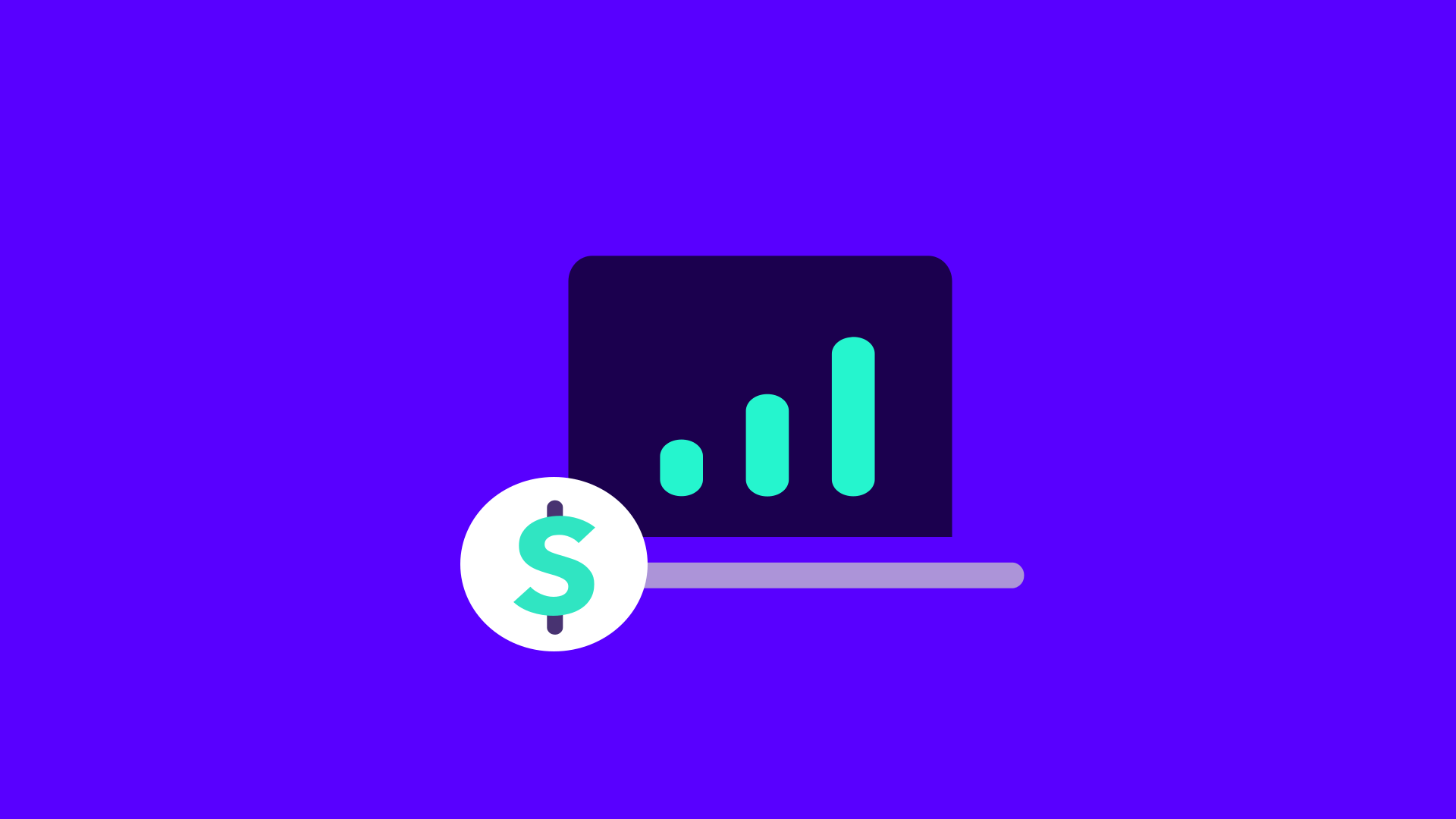TL;DR: Page load time is crucial for online businesses, affecting user experience, SEO rankings, and conversion rates. Optimizing images, reducing server response times, leveraging browser caching, and minimizing CSS and JavaScript. Can significantly improve your site speed, contributing to better engagement and more sales.
In this article, you are going to learn everything you need to know about page speed:
The knowledge and strategies mentioned in the following paragraphs help us optimize almost 90,000 sites daily.
Let’s dive right in!
What is Page Speed?
Before proceeding with anything else, I should clarify two terms that are usually used interchangeably - “page speed” and “site speed.”
Page speed is a measurement of how fast the content of a single page loads and becomes interactive. To fully understand page speed and how it’s measured, we have to take into account a few different moments:
- First, how much time it takes for the server to send data to the browser. If this step takes too long, everything after will be negatively affected. (Time to First Byte)
- Second, how fast the browser renders a page’s content on client devices. (Render Time)
- Third, it’s important to track how quickly a page becomes interactive. (Time to Interactive)
Site speed (also known as “website speed”), on the other hand, refers to the speed of a collection of web pages.
Quick note: Throughout this article, I’m going to use both terms interchangeably as well. The information and suggested practices are focused on page speed optimization, but they will positively impact your entire website.
It’s important to ensure a great user experience and fast load times all over your website. However, focusing on improving specific pages will be beneficial from both a customer and SEO perspective.
Now that you know the basics, let’s move on to the most important page speed metrics you should follow.
Why is Page Speed/Site Speed important?
Your website’s speed is the first thing a lot of people “feel” about your brand.
And if you meet them with a slow and unresponsive website, it’s all downhill from there. People will either bounce immediately or won’t stick much longer.
In fact, according to Google, bounce rates increase by 123% if page loading time becomes more than one second.
But there’s an even bigger problem.
You won’t get a second chance to impress first-time visitors. That’s just the nature of the web.
Not only are people constantly distracted, but they have other options. One second they’re on your site, and the next, they’re on Instagram.
That’s how easy it is to lose a potential customer online.
But if all this seems too abstract to you, let’s take a look at the impact of slow site speed in numbers:
-
Amazon loses 1% of its $141 billion online sales for every 100ms of latency.
-
BBC risks 10% of its website’s visitors for every additional second of load time.
-
Google says that a 0.5s site speed delay can cause a 20% traffic drop.
And overall, slow-loading websites cost their owners $2.6 billion in losses each year.
It’s almost scary how big of an impact page speed has.
However, the relation between speed and conversion rate is an important topic that will be discussed in a minute.
Now, let’s see what benefits come with improving site speed.
Let’s start with the most misunderstood one.
Site Speed and Search Engine Optimization (SEO)
Site speed is a direct ranking factor. There’s no question about that.
But:
It’s not a major ranking factor. If you’re strictly looking to improve your website’s organic ranking, speed is not the place to start.
Satisfy search intent with amazing content, have great on-page SEO fundamentals, and build quality backlinks. Only then, should you worry about site speed from an SEO standpoint.
While there are more important ranking factors, there’s also no denying that the importance of speed is growing.
Over the last few years, Google has added new UX signals to its ranking algorithm. And the addition of the Core Web Vitals is another significant step in that direction.

Google has already rolled out the page experience update, making the Core Web Vitals ranking factors. This means that if you haven’t already thought about optimizing your website, it’s time to do it.
To summarize:
Site speed isn’t the most important SEO factor out there. Having a blazing-fast website won’t guarantee you a top position in the SERP. But speed’s organic ranking value is growing as two of the Core Web Vitals metrics measure it.
For an inside look at how search engines work and what role speed plays in rankings, flip through our findings from the Yandex source code leak.
Site Speed and User Experience (UX)
If you had to pick one thing to improve on your website, it should be the UX.
Honestly, we can talk about SEO all day, but the fact is:
If users don’t find your website enjoyable, no amount of optimizations can save you. You can bring in tons of traffic from all sources, and it still won’t matter.
Here’s the deal:
A great UX doesn’t only get you more conversions. It creates brand loyalty, which is incredibly hard to come by these days.
That’s why improving your UX is a surefire way to gain an edge over your competitors.
And unlike SEO, site speed contributes significantly to your visitors’ experience. In fact, it can be the sole difference between an enjoyable website and a horrendous one.
This has been the case for years.
For example, in 2017, Google saw the following results while researching mobile load times:

Source - Think With Google
This doesn’t just apply to bounce rates.
Providing a great user experience and faster load times will have real-world results on most engagement metrics - page views, time on page, average session duration, pages per session, page scroll/depth, etc.
And, the more time your visitors spend on your website, the bigger the chances of them converting into customers.
Site Speed and Conversion Rates
Here’s the thing:
If site speed didn’t affect conversion rates, no one would care about it.
Google wouldn’t spend millions on Lighthouse and PSI. And we wouldn’t have started NitroPack.
But there’s no denying that improving site speed can skyrocket conversion rates. And that’s no exaggeration.
Tons of research papers, A/B tests, and experiments have shown this effect over the years.
Plus, you’ve likely read about the impact page speed has on the bigger players:
- All the way back in 2009, Google and Bing reported that delays under a second lower the number of searches and revenue per user.
- Around the same time, Amazon also said that every 100ms of latency cost them 1% in sales.
Websites today aren’t much faster than in 2009. In fact, you can even argue that site speed is getting worse across the board.
Here’s why:
Internet connection speeds have gotten much faster over the last few years. But website load times aren't improving.
For example, here's the average onLoad time over the last four years:

Source - HTTP Archive
And the average FCP:

Source - HTTP Archive
As you can see, both haven’t changed much despite connection speeds improving significantly.
That’s why more data about site speed and conversions emerge all the time. It’s a huge problem and most websites can’t solve it. In fact, they still don’t realize there’s an issue.
And here's the silver lining:
Because most people ignore it, website owners who solve the speed issue see huge results.
For example, one of our customers had this to say about speeding up his website with NitroPack:
“We measured our conversion rates from before and after and concluded that we paid for the first year of service in increased profits within a few weeks. That doesn’t even include the savings across our development team.”
Click here for the full review
Here’s another example:
When the NCC Group reduced the average page load time for one of their clients by 850ms, they saw the following results:

Source: Web Performance Case Study by the NCC Group
For a lot of online businesses, particularly small businesses, startup sole proprietors, and even small online cooperatives, 7% is easily the difference between profit and loss.
Especially for an eCommerce business where the competition is higher than ever. Speeding up your website will most definitely give you a competitive advantage that can result in significant profits.
In short, a faster website = more conversions. It’s that simple.
Important Page Speed Metrics
There are lots of metrics you can use to measure your website’s speed.
Here’s a quick checklist to get you started.
Load Speed:
- Time to First Byte (TTFB) measures the number of milliseconds it takes for a client’s browser to receive the first byte of the response from the web server;
-
First Paint (FP) measures how long it takes for the browser to render anything on the page;
-
First Contentful Paint (FCP) measures the time it takes for the browser to visualize the first piece of DOM content on a page;


Interactivity & Usability:
-
Total Blocking Time (TBT) is the amount of time during which Long Tasks (all tasks longer than 50ms) block the main thread. It shows how unresponsive a page is before it becomes fully responsive;
-
First Input Delay (FID) is the time it takes for the browser to respond to the first user interaction on a page. FID measures the delay after distinct actions like clicks or taps. FID was officially replaced as a Core Web Vital by Interaction to Next Paint (INP). Chrome tools will no longer guarantee FID availability and developers will have until September 9, 2024 to transition over to INP.
-
Interaction to Next Paint (INP) is the latest Core Web Vital that measures the delay between a user's input (such as clicking a link, tapping a button, or typing into a form field) and the visible response to that input on the screen.
Again, these aren’t the only metrics you can use to track web performance. But if you’re just starting out, they’re more than enough.
How To Measure Your Site Speed
If you’re just starting out, it's easy to get confused by all the available tools.
Each one can give you a unique perspective on your web performance. But for starters, I’d recommend these three tools:
PSI gives you information about your Core Web Vitals, as well as some suggestions about improving your performance. Visit our Beginner's guide on how to best use this tool and get a feel of the new look of the PSI report.

Plus, it’s a sneak peek into how Google sees your website.
Definitely keep an eye on it, especially when the Core Web Vitals become ranking factors.
Next, GTmetrix comes with a ton of useful features that PSI doesn’t have.
For example, you can choose a server region in which to test your site speed. It also has a waterfall chart and page load video.

The only downside is that some great features are paid for. But the free version does so much that you don’t need the paid one.
Finally, WebPageTest is another great tool with some awesome features.
Most importantly, it lets you test in different regions, devices, and browsers in one swing. GTmetrix also has these options, but their simulated device test is paid.
Important: When testing your site speed, it's crucial to focus on field metrics (field data), as they're collected from real users and represent their experience on your site. Lab metrics are also useful, but they can sometimes mislead you into believing that your site's performance is great when it isn't. Some metrics (like FCP and LCP) can be measured in the lab and in the field. Others (like INP) are field-only metrics. As your website's traffic grows, you want to shift your attention from lab data to field data.
What is a Good Page Load Time?
The standards many have been using for page speed come from research conducted by Geoff Kenyon. In his study, he compares website speed against the rest of the web.
The results show that:
-
If your site loads in 5 seconds, it is faster than approximately 25% of the web;
-
If your site loads in 2.9 seconds, it is faster than approximately 50% of the web;
-
If your site loads in 1.7 seconds, it is faster than approximately 75% of the web;
-
If your site loads in 0.8 seconds, it is faster than approximately 94% of the web.
It’s good to mention that this research was conducted back in 2011.
Although it’s been more than a decade now, website owners still don’t pay too much attention to page speed.
And the recent research conducted by Backlinko is solid proof of that.
In the research, his team analyzed 5 million desktop and mobile pages and came to the following conclusions:
“The average page loading speed for a web page is 10.3 seconds on desktop and 27.3 seconds on mobile. On average, pages take 87.84% longer to load on mobile devices than on desktop.”
10.3 seconds on desktop and 27.3 seconds on mobile - meaning that you will have a huge competitive edge if you optimize your website and drop the loading time under 3 seconds.
However, the thing you are about to read next might sound a little contradictory to everything you have learned so far.
Bear with me!
In some cases, focusing all of your efforts on dropping half a second from your page load time might not be worth it.
For example, your website speed measurements show that it takes 5 seconds on average for your content to render. So you decide to make some optimization and successfully drop the rendering time to 4.5 seconds.
Half of a second is a huge improvement, considering how hard it is to run page speed optimizations (trust me, we know that).
However, you receive negative feedback from your visitors, saying that your website doesn’t feel any faster than before.
Here's why:
The Weber-Fechner Law (also known as “The 20% Rule”) states that for users to barely see a difference in time duration, it has to be changed by a minimum of 20%.
This, in turn, leads us to the notion of perceived loading time.
Perceived loading time (also known as “Perceived performance”) tricks the user into thinking a site loads faster than it actually is.
In the example mentioned above, you have improved the actual loading time of your page. However, the changes didn’t convince the user that they experience faster loading time.
One way to make users think they experience faster loading time is to delay the loading of render-blocking resources. This lets the browser prioritize the rendering of above-the-fold text and images, allowing visitors to see content immediately.

Perceived performance is always a crucial aspect of user experience and is a great addition to having actual fast load times.
Best Practices for Speed Optimization
I won’t go into details about the different techniques and how to implement them. We have a dedicated article that thoroughly explains the different methods for speed optimization.
Here’s a list of optimizations you can implement right from the start:
- Good Hosting Plan - No optimization can make up for lackluster hosting. So, invest in a quality hosting plan before proceeding with website performance optimization. Depending on your needs and budget, you can start with a shared hosting plan and, later on, scale to a dedicated solution such as cloud hosting, VPS, or dedicated server;
- Caching - Caching is one of the fundamental techniques for web performance optimization. Caching is the process of storing a copy of your website files in a different place called a web cache. Combine it with a CDN, and you will end up with a faster website, reduced bandwidth usage, less downtime, and improved security;
- Optimize Images - The majority of every website’s data is comprised of images. With image optimization, you aim to deliver high-quality images in the right format, dimension, size, and resolution while keeping the smallest possible size. Some popular image optimization techniques include image compression, lazy loading, and serving images in next-gen formats.
Bonus for WordPress users: Choose a lightweight theme and reduce the site's reliance on third-party plugins - Some WP themes have a lot of unnecessary things baked into them (like stylesheets or JS scripts), which affect performance negatively. Also using too many 3rd party plugins increases the amount of code that has to be executed. Reducing a site’s dependence on them lowers resource consumption, improves the Time to First Byte and site security.
FYI:
You can do everything listed here manually, use any of the best site speed optimization solutions, or hire a web performance expert. Just note that web performance optimizations can be tricky, taking lots of time and effort.
Site Speed In a Nutshell
Here’s the quickest summary of why site speed is important for online businesses:
Fast website = better UX = more conversions.
Connection speeds are getting faster. People are more impatient than ever.
Your website must load fast if you want to compete online.
A lot of people are just waking up to this realization. And that’s mainly because Google announced that the Core Web Vitals score would become a ranking signal.
But site speed has been a crucial factor for success for at least ten years.
Fortunately, since most businesses are still sleeping on this fact, you can get a massive advantage by improving your website’s load time.
You can do so manually by implementing various techniques and using multiple tools. But, it takes lots of time, effort, and tech skills to get it right.
On the flip side, you can install NitroPack and solve all of your site speed issues in 5 minutes. It’s quick, easy and it requires no coding.
We also have a free plan so that you can test our service risk-free.
Regardless of your choice, site speed is something you need to take care of. And you should do it sooner rather than later.